Point-of-Sale systems are transforming how businesses operate — from processing payments to tracking data and improving customer service. Discover how POS systems work, the differences between cloud and on-premise setups, and how to choose the right solution. Learn about key features, benefits, challenges, and how tools like PIM can enhance your POS system’s power across channels.

Keywords
There are certain experiences that connect people across cultures, borders, and backgrounds. And one of them is the act of making a purchase. Whether it’s a quick coffee run or a major business investment, buying and selling are things we hardly even think about anymore—and behind every transaction, there’s a system that makes it all possible.
For businesses, these systems are more than a way of getting their customers’ money. They manage inventory, track customer behavior, and deliver insights that drive smarter decisions. In today’s fast-paced, tech-driven marketplace, the system you rely on at checkout can determine whether your business merely survives or thrives. So what’s this powerful, do-it-all system called?
I can assure you—I’m not referring to the naughty word. A Point-of-Sale (POS) system is the combination of hardware and software that helps businesses process transactions, accept payments, and manage the entire checkout experience—all without breaking a sweat.
Back in the day, the POS was simply the cash register at the front of the store. But today’s systems are often digital, cloud-based, and packed with features. Going beyond just transactions and analytical insights, modern POS systems can manage staff activity and generate sales reports—all from a single platform.
Whether it’s sitting pretty on a retail counter or tucked into a tablet at a stall, the POS is where the magic (and the money) happens.
At its core, a POS system is like different members of a sports team working together — every part plays a role to keep the transaction fast, yet error-free.
Before any product is bought, it’s chosen by a shopper. The item’s barcode is then manually scanned by a cashier or digitally scanned by the customer through a self-service touchscreen. This process places it into a store’s virtual (or physical) cart.
The total cost is then calculated by the business’ POS system, including discounts, taxes, and promotions that are allowed to be added to the purchase. Various payment options are shown, whether cash, card, or digital payment, and then the POS system processes the customer’s payment. If a credit or debit card is used, it connects to a payment gateway to authorize the transaction.
After the customer’s payment has gone through, the POS system issues a receipt - either printed or digital - and the customer receives their product! Once the payment is confirmed, the system also updates inventory levels and logs the sale for reporting purposes. Depending on the setup, it can also capture customer information for loyalty programs.
Now I mentioned before, POS systems include hardware and software features. But what do they mean and specifically involve? Let’s break down these two core components:
These are the physical components that make up the system and process transactions:
You can consider this as the digital “brain” of the system — the part that handles data, logic, and user interface:
Knowing what your POS system does is only half the story—the other half is where it lives. That depends on whether you’re running a cloud-based POS or a traditional on-premise system, the two primary models available in today’s market.
Cloud-Based POS, aka the modern, go-anywhere option! Basically, all your product information and data live on an online, remote server that’s accessible from anywhere with Wi-Fi — rather than being stored on a single local computer. It offers strong advantages for small and mid-sized companies:
Now this the old-school version — software installed directly on your hardware and stored locally. If cloud-based POS is online, then on-premise POS is offline! Software is installed directly onto your hardware, and data is stored locally — giving you full control over your system, but with a bit more responsibility.
Both cloud-based and on-premise POS systems have their strengths — it really comes down to your business needs. If you value flexibility and real-time access, then a cloud solution may be the better fit. But if you prefer full control and deeper customization, an on-premise setup might be the way to go. The key is choosing the system that aligns with how you operate today — and how you plan to grow tomorrow.
Whether you choose a cloud-based or on-premise setup, the core purpose of a POS system remains the same: to help your business run more smoothly, serve customers better, and make smarter decisions. But beyond just processing payments, POS systems have become essential tools for modern businesses.
From managing real-time inventory and automating sales reports to tracking employee performance and storing customer data, a POS system helps streamline operations and reduce human error. With everything connected in one place, business owners can make more informed decisions, save time on administrative tasks, and focus on growth. Features like low-stock alerts, data-driven insights, and built-in analytics also empower businesses to operate more efficiently and stay ahead of the curve.
That said, no system is without its challenges. POS systems — especially more advanced ones — can come with a learning curve, and depending on the setup, they may require regular maintenance, training, or updates. As I mentioned before, cloud-based systems rely heavily on internet access, while on-premise ones require dedicated hardware and IT support.
Despite these hurdles, the long-term benefits often outweigh the initial setup and costs. For customers, POS systems enhance the overall experience by enabling faster checkouts, flexible payment options, and even personalized service through loyalty programs. Whether you’re running a small café or scaling a retail chain, the right POS system doesn’t just make your business more efficient — it makes it more competitive and future-ready!
With so many benefits on the table — and a few challenges to consider — it’s clear that choosing the right POS system is a big decision. The key is finding a solution that fits your business’s size, industry, and unique workflow.
Not all systems are created equal, and what works for one business might be a poor fit for another. So how do you make the right choice? Here are a few key tips to guide your decision:
Start with the basics: What type of business do you run? A retail store, restaurant, or mobile service provider? Each has different requirements — for example, a café might need table management, while a clothing store may prioritize inventory tracking. Choose a system that’s built with your industry in mind.
Your business might be small today, but what about tomorrow? Pick a POS system that can grow with you — whether that means adding more registers, expanding to multiple locations, or accessing more advanced features down the line.
A system packed with features is great — but not if it’s too complicated to use. Look for a POS with an intuitive interface, easy staff training, and responsive customer support to keep things running smoothly.
Your POS should play nicely with your other tools—whether it’s your eCommerce platform, accounting software, loyalty program, or marketing tools. Seamless integration saves time and helps create a more connected business ecosystem!
Don’t just look at the sticker price. Consider setup fees, hardware costs, monthly subscriptions, payment processing fees, and any hidden charges. Cloud-based systems usually have lower upfront costs but ongoing fees, while on-premise options may require more investment upfront.
One of the most important choices you’ll make is whether to go with a cloud-based or on-premise POS system. Ask yourself what your needs or wants are for your business before selecting either model. Consider your technical resources, budget, and how your business operates day-to-day before deciding.
Your POS handles sensitive customer data, so make sure it offers strong encryption, secure payment processing, and regular updates. Ask about data backup and compliance with standards like Payment Card Industry Data Security Standard (PCI DSS).
In order to get the most out of a POS system, you also need to ensure the information flowing through it is accurate and consistent. That’s where a Product Information Management (PIM) system can make a big difference.
A PIM can be a powerful companion to your POS setup, especially for businesses with large or constantly changing product catalogs. PIM acts as a centralized hub for managing all your product data — from names, descriptions, and prices to images, specifications, and categories. When integrated with your POS system, it ensures that accurate, up-to-date product information is consistently reflected across all sales channels, both in-store and online. This not only helps prevent pricing errors and inventory mismatches, but also improves the customer experience by making product details clear and consistent. For growing businesses, a PIM system simplifies product updates and makes scaling across locations, platforms, or markets much more efficient—basically what every business dreams!
A modern POS system is more than a digital cash register — it’s the engine behind smarter sales and better customer experiences. The right setup can give your business the tools it needs to grow and adapt.
And when paired with systems like PIM, your POS becomes even more powerful — keeping your product info sharp, your team aligned, and your customers happy. In the end, it’s not just about completing transactions — it’s about building a business that runs like a well-oiled machine!
Our Akeneo Experts are here to answer all the questions you might have about our products and help you to move forward on your PX journey.
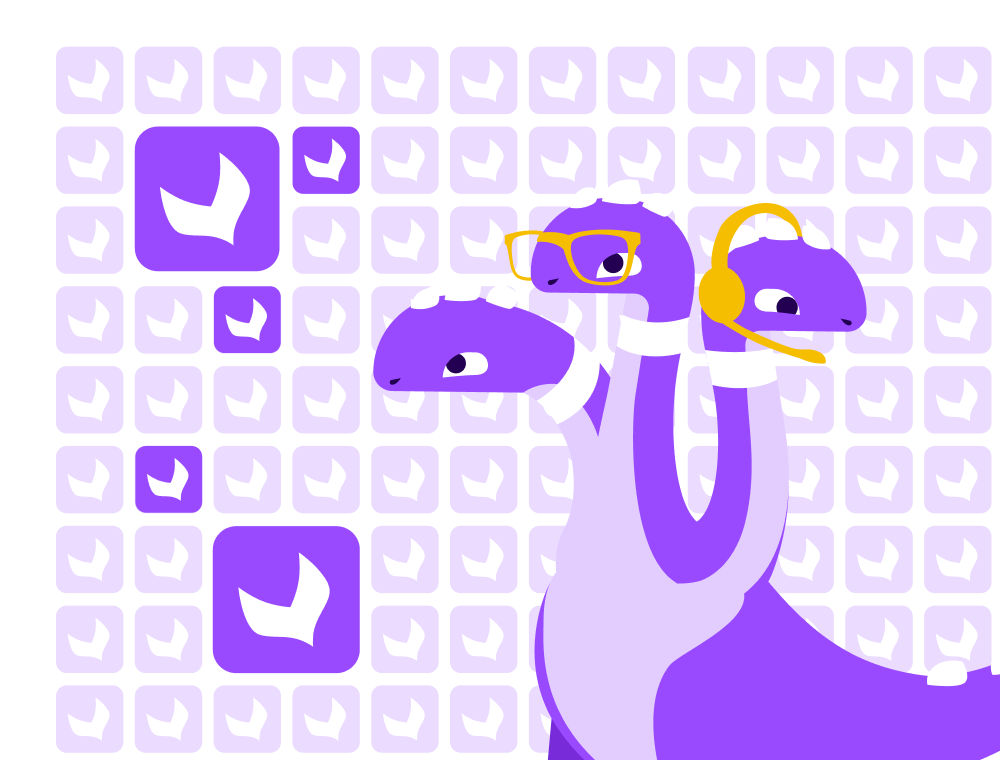
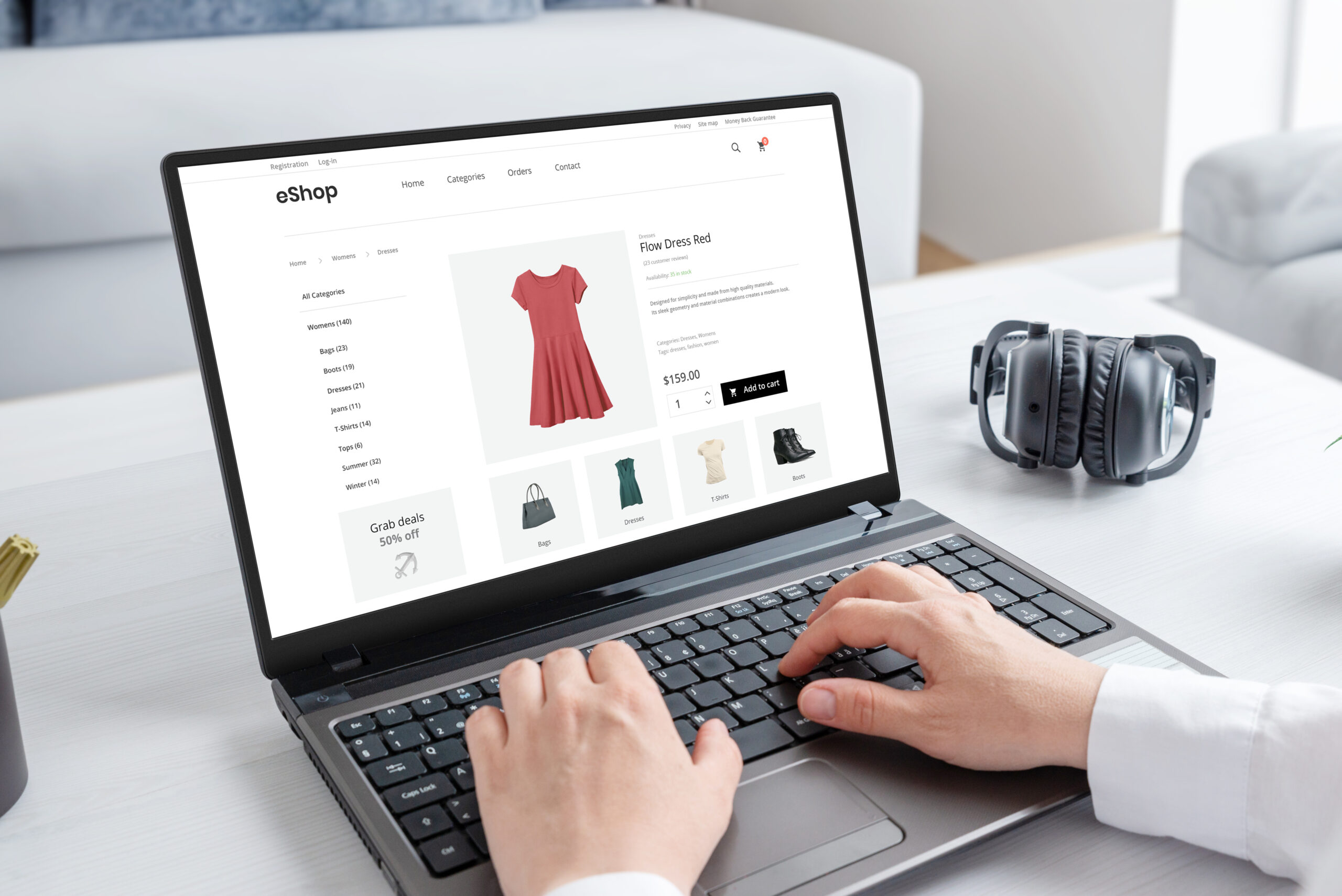
Explore how PCM helps brands centralize and enrich product data, streamline workflows, and improve content delivery across channels, and gain a...
Read more
2025 Amazon Prime Day has officially been announced for July 8-11; if you’re a brand looking to take full advantage of one of the biggest sales...
Read more
Explore how these 2025 Experience Award winners elevated product experiences by centralizing data, automating workflows, scaling globally, and...
Read more