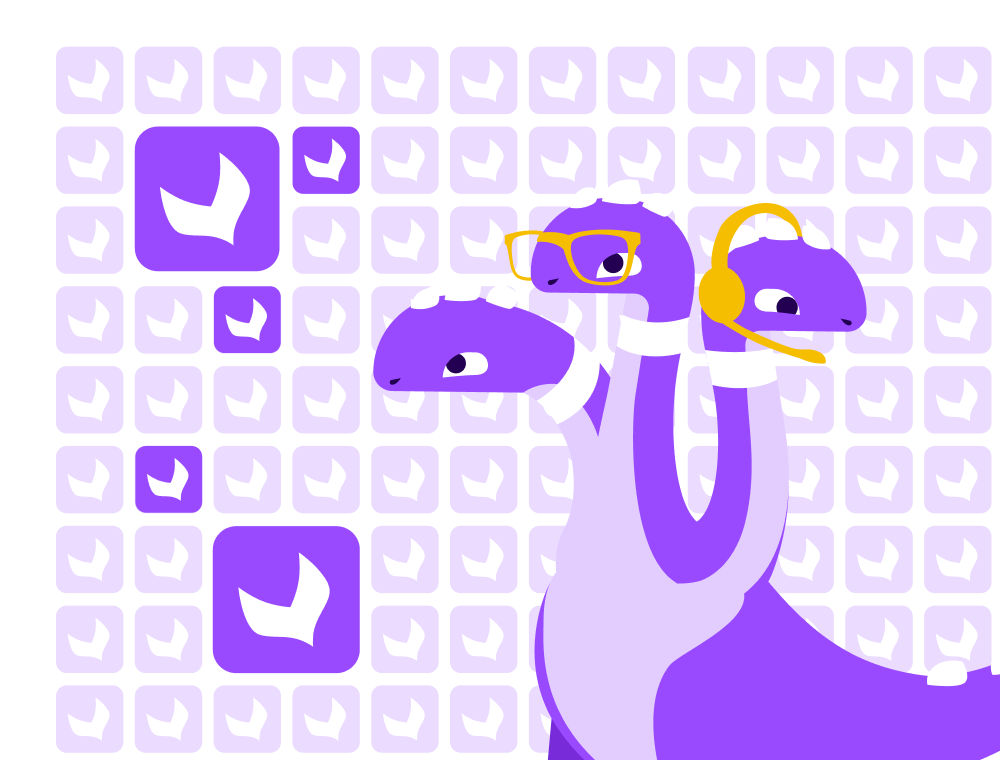Keeping regulatory information accurate and up to date is vital to avoid costly penalties and safeguard consumer trust. In this guest blog by Akeneo partner O2 Commerce, discover how Akeneo simplifies the entire process by centralizing legal notices, automating updates, and ensuring traceability through integration with DAM tools.

Table of Contents
Keywords
Across industries like food, pharmaceuticals, and safety materials, it is essential to keep product legal information up to date. Failing to comply with these regulations can lead to severe penalties, such as fines, product recalls, and even legal action. In some cases, non-compliance can result in restrictions on product distribution or complete removal from the market, impacting a company's bottom line and reputation.
Within this product record, legal notices (or “storing legal notices”) are particularly important as they encompass documents like safety data sheets or quality certifications, which must be centralized, current, and easy to manage. This is where Akeneo comes into play: the AI-powered product data solution enables efficient management of these notices through connectors and integrations with DAM (Digital Asset Management) tools.
Storing legal notices in Akeneo involves integrating all these regulatory documents (such as technical data sheets or certificates of compliance) into specific asset families within Akeneo's Asset Manager. These documents are seamlessly imported into Akeneo and associated with specific products using a DAM connector, ensuring assured traceability and guaranteed legal compliance.
At O2 Commerce, we have successfully implemented these best practices for various clients, such as Peavey Industries, which specializes in products for agriculture, farming, and rural living, and Stemcell, an industry leader in life sciences who uses asset families such as “Safety Data Sheet” and “Product Information Sheet” in Akeneo to organize and manage its product safety documents.
A primary challenge is keeping these documents consistently up to date. Akeneo, via a connector, allows for the automation of document validation and updates. For instance, if a notice expires after three months, the system can deactivate the product in Akeneo while keeping the document in the DAM for tracking or auditing. This connector regularly checks the validity of the documents and directly pushes updates into Akeneo.This automation is incredibly useful in sectors where updates are frequent, such as for products with regularly changing compositions. Depending on needs, the connector can perform these checks multiple times a day or at a more suitable frequency.
One of Akeneo's strengths is its ability to assess the completeness and quality of product information. When an asset is imported, it can be enriched with metadata (such as a “meta title” or “meta description”) to enhance the user experience. Using a completeness score, Akeneo helps businesses ensure that all critical information, like the validity dates of notices, is correctly filled out.
If a validity date is not filled in a legal notice, Akeneo will degrade the product's score, signaling a lack of completeness, which allows product managers to prioritize updates of missing or outdated information.
By centralizing everything in Akeneo, you automate updates and ensure regulatory compliance for your products. Although the connector handles most of the tasks, you remain in control of your data, with a customizable solution tailored to your needs.
Our Akeneo Experts are here to answer all the questions you might have about our products and help you to move forward on your PX journey.