So you want to kill your spreadsheets and jump on the PIM bandwagon. You’re ready to increase your product information efficiency by 50% and see con...
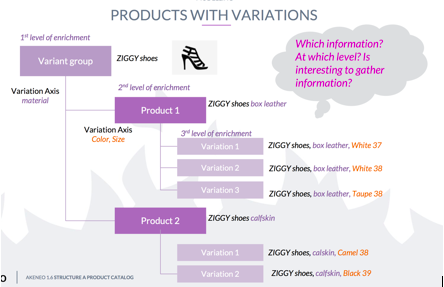
Keywords
So you want to kill your spreadsheets and jump on the PIM bandwagon. You’re ready to increase your product information efficiency by 50% and see conversion increases of up to 4X.

Good for you!
But what are the first steps?
Setting up a PIM system can be intimidating; luckily we’ve set up thousands so we can help you tackle it in the right manner.
The most important thing to keep in mind is to integrate PIM into your current or ideal workflow. In our experience, if you try to adapt your workflow to match the requirements of your PIM, rather than the other way around, you will fail due to user adoption problems. PIM should serve your people, not the other way around!
Build out your PIM to match your ideal workflow… don’t try to bend your workflow to match your PIM or stick to antiquated workflows imposed by the constraints of spreadsheets.
Our customers are often surprised at how many improvements in workflow that they can achieve with the additional flexibility that PIM enables. PIM can be a catalyst for revolutionary changes in efficiency that pave the way for additional product lines, geographic regions, and marketing channels.
Start off by evaluating your sources of product information. Are they coming from an ERP? Customer databases? Emailed spreadsheets? Next, take the time to automate this flow of information directly into your PIM.
A good PIM solution should have open connectors to hook into any source of information. For instance, Akeneo has a marketplace of pre-existing connectors for many ERPs, databases, and CSV and Excel spreadsheets. What’s more, with Akeneo’s open APIs, our thriving ecosystem of integrators is able to create custom connectors to virtually any product information source.
Don’t waste your team’s time with manually exporting information from product data sources to spreadsheets and then importing them again into your PIM. This creates a huge pain point of human error and outdated data.
Kill your spreadsheets and improve efficiency. Don’t take half-measures. Automate ALL your product data sources.
Every SKU in your catalog is unique but oftentimes they also have many commonalities. For instance, some SKUs may have largely similar product names, descriptions, specifications, and other commonalities but with different variations such as color, size, etc.
If you group such SKUs into models then you can then enrich the common attributes at the upper level instead of managing each SKU, and take other bulk actions like enabling/disabling, deleting, etc. at this level too.
Think about an organization that allows for a logical and efficient product enrichment flow across the variations. Optimize this organization around your product information enrichment process.
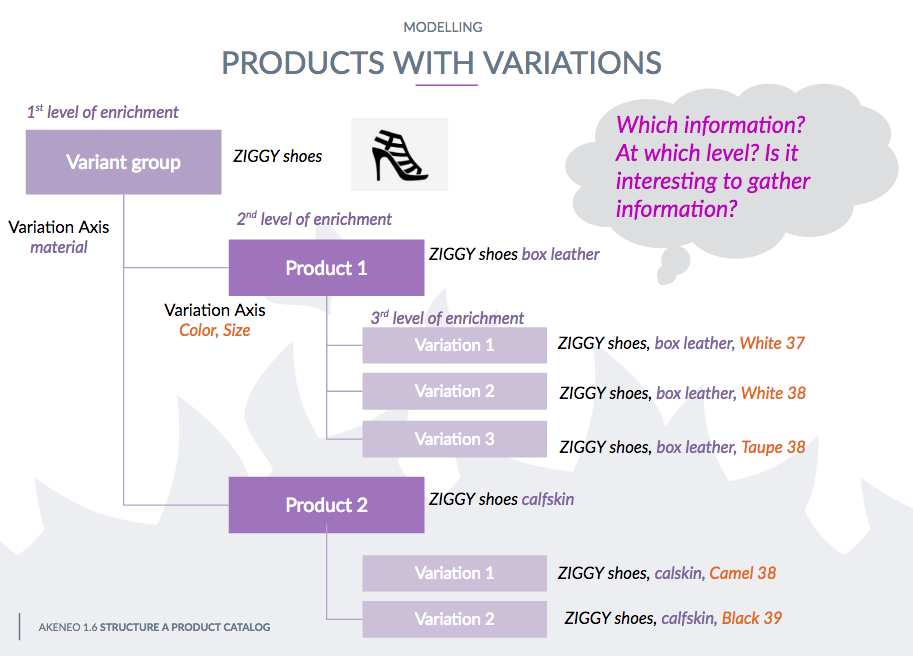
A product or SKU will have many elements that don’t vary across every, or any, localization. So, for instance, the product description may need to be translated but the product specs might not. Likewise, product images may not need to change from region to region.
Specify which fields need to be updated for each product and for each localization. This allows you to maximize automation by carrying over common attributes and details while still ensuring Quality Control by tracking which fields have been localized and which remain to be modified.
Just like localization, some fields will need to be updated for different channels (for instance 300 DPI photos for print versus 72 DPI for web) but many elements may remain the same across channels.
Build out your PIM workflow with the team in mind. For instance, many teams have some team members that are responsible for data enrichment and others for approval and publication.
Example of tasks that might be assigned to specialized workers include:
Sometimes these tasks are done by separate companies, freelance workers, or just down the hall. Regardless of where they are located, you should setup your PIM so that these teams can make their changes in a staging environment and automatically notify management when the updates are ready for approval. Approvals or requests for changes can be made within the PIM and then published to the various marketing channels. There’s never a reason to leave the PIM. This maximizes efficiency and reduces the chances for publishing incomplete or erroneous product information.
In fact, if your team feels the need for a separate task manager or emailed communication about the status of catalog completion, then you’re doing it wrong.
Resist the siren song of setting up a task manager!
Just like you don’t want to be emailing and messing around with spreadsheets to import your information, you shouldn’t be exporting your data with spreadsheet either. Luckily, there’s no need.
Akeneo has numerous off-the-shelf integrations with eCommerce platforms like Magento, Mirakl, Shopware, and PrestaShop– not to mention an InDesign plugin for the automatic creation of print catalogs. Plus, the deep ecosystem of integrators can easily setup an automated export process for custom systems.
The best PIM implementations are ones with a deep level of configuration. A consultant can help you setup your PIM quickly and efficiently. Consider hiring one of Akeneo’s many local partners (along with an Akeneo Consultant) to help you set up the most efficient PIM possible.
Our experience in configuring all kind of PIM projects for product enrichment means that we can quickly optimize your PIM for maximum efficiency, quality, and revenue. We’ve also seen virtually very data source or output system you can imagine, so we can quickly integrate your ERP or publishing platform no matter what brand or level of customization.
Here’s how you know you’ve done a good job integrating your PIM into your workflow:
If you take these steps, we guarantee that efficiency and quality will go up and that you won’t miss your spreadsheets at all.
Want to know more?
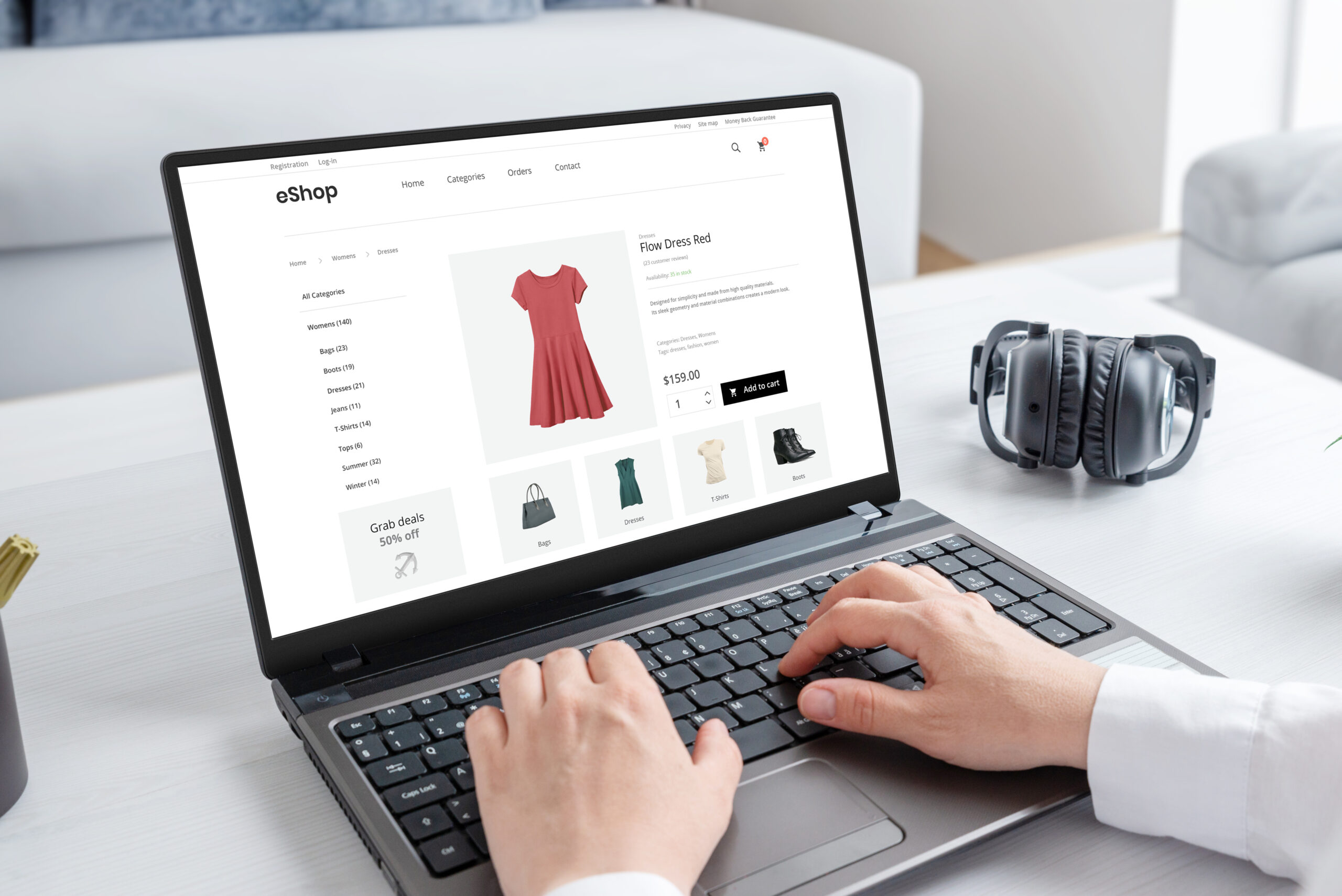
Explore how PCM helps brands centralize and enrich product data, streamline workflows, and improve content delivery across channels, and gain a...
Read more
2025 Amazon Prime Day has officially been announced for July 8-11; if you’re a brand looking to take full advantage of one of the biggest sales...
Read more
Explore how these 2025 Experience Award winners elevated product experiences by centralizing data, automating workflows, scaling globally, and...
Read more