This is part two of a multi-part series on the top 10 product information management best practices that will help you get the most out of your PIM so...

Keywords
This is part two of a multi-part series on the top 10 product information management best practices that will help you get the most out of your PIM solution. This post covers how to collect product data, create business rules, and implement a robust enrichment process. If you need to take a step back and start at the beginning, check out part one to learn how to get started with your PIM project.
Akeneo PIM’s array of automated features allows your team to skip the tedious busy work of copying and pasting information and performing manual product data validation. That way, they can focus on the creative work of writing compelling product descriptions — this, after all, is the heart of marketing, and why you hired your team in the first place.
In order to make your PIM work best for your organization, you will need your management workflow to onboard product information from the right sources. Selecting the right sources will remove many of the tedious copying and pasting tasks required when working within spreadsheets.
To effectively determine your best sources, consider the following:
One of the main benefits of PIM is the variety of automation features your team can utilize to remove tedious and repetitive work, allowing them to focus on creating compelling descriptions.
One example of PIM automation is the use of a business rules engine to automatically populate attribute values that apply across many products and product models. This can lead to much higher quality data by removing human error, as well as expediting the enrichment process. Using business rules can automate actions such as:
Another example of PIM automation is the use of bulk actions to perform actions on many products at once. Bulk actions make it easy to complete a variety of tasks, such as editing and adding attribute values, changing families, adding products and product models to groups, adding categories and moving products to different categories, changing the parent of a product, and adding associations to a selection of products. The ability to mass add associations to a selection of products makes it easy to create product collections by allowing you to group together all products that match your selected criteria.
Rather than handpicking items from your Excel tabs and risk forgetting an item or introducing errors when publishing, brands and retailers should automate the process of creating collections with a PIM. Let’s say your research shows that German men are favoring brown bomber jackets this season. Simply create a custom collection with the words “brown”, “bomber jacket”, and “men”, and all matching products will be grouped together. What’s more, as team members import new products, they’ll automatically be added to the list if they meet existing criteria. Similarly, you can create associations of other related products to create cross-sell opportunities – for example, associating matching brown leather gloves to bomber jackets.
The core of your marketing team’s time should be spent creating rich and emotionally compelling product descriptions and media. These details and images serve to create emotion, give your brand a distinctive voice, and encourage sales, so it’s crucial to make sure your team’s focus and incentives are aligned with this goal.
Enrichment is a core component of the PIM process. It’s important to keep the enrichment process focused on creating emotion in customers and ensure you deliver a compelling product experience.
PIM can help support your organization’s expansion efforts with features designed to improve the translation and localization processes. This ensures that your product descriptions are translated correctly and have each of the proper elements that put product information in context for specific locales and the channels customers use to buy. In addition to translation, you may need to localize size charts (US vs. the UK vs. European sizes), media imagery (just the product, or showing the product in use), spelling (color versus colour), and display specific attributes in catalogs for local compliance, among other tasks.
PIM includes features that allow teams to specify which product fields need to be localized or translated, while all other product attributes are automatically carried over.
Using a PIM to ensure your catalog presents your product information in context allows your team to:
A PIM solution is critical to increasing sales and reducing returns – but it’s only as good as the information put into it. By setting up your PIM correctly, you can streamline enrichment processes and get your products to market faster. The days of managing product information in spreadsheets are over — brands and retailers should take advantage of modern features to help take their eCommerce organization to the next level.
Ready to see what PIM could do for you? Sign up for a demo.
Or want to get started with PIM? Check out Part 1 and Part 3 of our Best Practices series, or download our eBook Product Information Management 101.
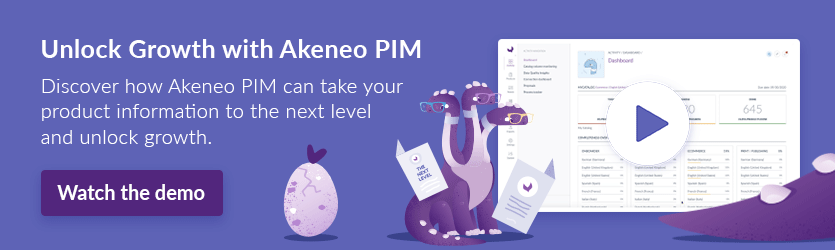
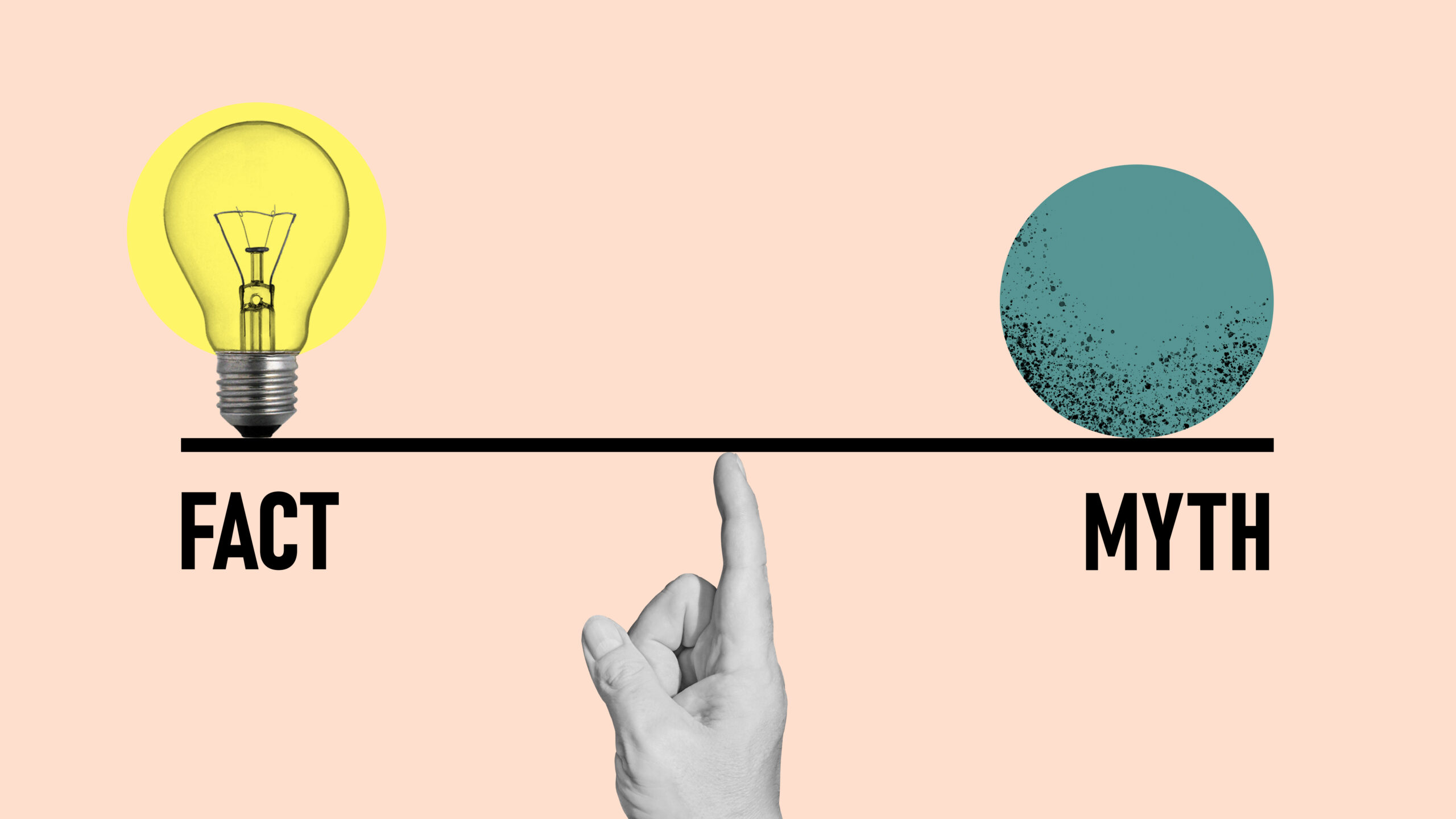
Nous ne pouvons pas négliger l’engouement médiatique qui entoure l'IA générative, mais il peut être difficile de déchiffrer ce qui est réel...
Lire la suite
Explorons les raisons derrière la pression des consommateurs et de la législation sur les entreprises pour adopter des pratiques plus durables et...
Lire la suite
Découvrez pourquoi la durabilité est devenue une considération fondamentale pour les consommateurs et comment les marques et retailers adoptent...
Lire la suite