We talk a lot about the importance of high-quality, complete, and accurate product information. It’s critical to conversions and customer satisfacti...

Keywords
We talk a lot about the importance of high-quality, complete, and accurate product information. It’s critical to conversions and customer satisfaction. But just because your data is present and accounted for doesn’t mean it’s doing its job. Great product data is the cornerstone of a great customer experience. And it’s much, much more than just accurate specifications. So, the question is: How can you create consistent, relevant, up-to-date and accessible product information to take the product experience from drab to fab?
According to Shotfarm, one in four consumers say they have abandoned a purchase because of poor product information.

Once you’ve adopted a PIM solution, the first step is to collect your existing product data and prepare to enrich it for use in your channels. This data usually comes from a variety of systems such as your ERP, from marketing systems, and externally from suppliers. PIM will help you through the process of cleaning this data and deciding which sources have the best attribute data. Plus, once these workflows are established, they are not only helpful when implementing a PIM solution, they can also be used when on-boarding new items.
Once your data is in the PIM, a range of powerful data validation, editing, localization, and export options become yours, giving you the tools you need to quickly expand into new channels and locales, significantly speeding up time-to-market.
Importing your data into your PIM is also the perfect time to teach your team how to collaborate within the program.
Pro-Tip: Akeneo offers the Akeneo Onboarder, which gives your suppliers a cloud-based environment to easily provide their product information directly to you. We also offer a range of ready-to-rock import tools as well as a huge worldwide ecosystem of integrators.
With thousands of products to manage, it’s critical to find ways to ensure your product information processes will scale. A PIM should make the process run smoothly and make it easy for marketers to find and enrich the right product information. For example, Akeneo PIM helps simplify the process by allowing you to create families and attribute groups. Products in a family can share a set of attributes, so as new products are added to the family, they automatically inherit the shared attributes. These attribute values can be updated sequentially or as a mass action.
Another capability of Akeneo PIM is an attribute group. This feature enables you to group attributes together to better organize related attributes and give more visibility to those teammates responsible for providing and validating those values, as well as to help organize the team's work across a range of products. For example, you can group together name and description into a "marketing" attribute group, size, weight, and color into a "Technical specs" attribute group, and images and files into a "media" attribute group. The product form will display these attributes together to make editing simpler. You can further control who does what by assigning permissions on attribute groups to specify who can edit those attribute values.
These capabilities save time and can enable teams to better focus their enrichment activities.
Pro-Tip: Akeneo PIM allows you to set a completeness check for each product listing to ensure no product is published to a channel unless it is 100% complete and ready.
In addition to managing attributes and attribute groups, PIM lets you structure your catalog in categories. These categories should be broken down into groups that customers are actively searching for. When figuring out your own product categories, it’s a good idea to consult with your eCommerce managers who have deep knowledge of how your customers are browsing for products.
For example, Fossil makes it easy to search for and find watches based on who it is for (men or women), by watch type (where types vary whether it is a man's or woman's watch), and by different features such as strap material and color. Some categories will vary dynamically based on if the product is on sale, is a new product, or is a best seller. By grouping your products into specific categories that customers use to search, you’ll greatly improve the browsing experience and chances of a sale.
Pro-Tip: Akeneo PIM enables huge flexibility in structuring your catalog. You can classify products differently for different channels in order to deliver the right product experience by channel or locale.
Just because your data is present and accounted for doesn’t mean that it’s doing its job. To create truly high-quality product information your team needs to utilize their marketing skills to create compelling and emotionally impactful product descriptions that work for each channel and platform. PIM gives your team the bandwidth to do this high-value work by automating the tedious manual work that used to occupy 90% of their day. They can now take the time to consider questions like:
How should your product make buyers feel?
How can you make your product stand out from alternatives?
An emotional connection has proven to be important for buyers, even in a B2B scenario.
The “voice” of your brand is discernable across multiple touchpoints. PIM makes it easy to ensure this voice is consistent and appropriate for every channel. Managing your eloquent, emotional descriptions and related media in your PIM will make it easier to localize, as well as ensure your brand’s voice is consistent across all channels. Here are some things to consider to ensure your product descriptions accurately represent your products:
Pro-Tip: Unleash your marketing team’s creativity for massive increases in conversions and revenue.
Using your PIM, you can create sets of seasonal items in advance of actual seasonal sales, and associate several products you want to market together. For example, in Akeneo PIM you can set up a “collection” association type and group together spring or summer items months in advance. Similarly, you can create a cross-sell association to support selling related items, such as a computer and a printer, a camera and a bag, or a t-shirt and jeans. With the flexibility in Akeneo PIM, associations can be made at the individual product level or at the product model level such that different variants of a product - by size, by color - can be managed without having to specify the association for every possible combination of colors and sizes.
Pro-Tip: Akeneo Enterprise Edition provides for unlimited numbers of collections—allowing your team to prepare for every holiday and every season.
By delivering high-quality product data that is complete, accurate, consistent, relevant, accessible and up-to-date, PIM is the essential tool for merchandising.
A PIM solution is the central platform to capture all product knowledge, comments and suggestions from your teams across your organization and across all touchpoints. It works cross-channel and delivers a compelling product experience to your customers wherever they are. But PIM can be more than a container - it can deliver product information, provide insights, and offer recommendations to make product information management a linchpin for any merchandising strategy.
Product data quality doesn’t come easy, but we can help make it a lot easier. Give us a shout to talk to one of our business analysts or solution partners about best practices that you can adopt for product data quality.
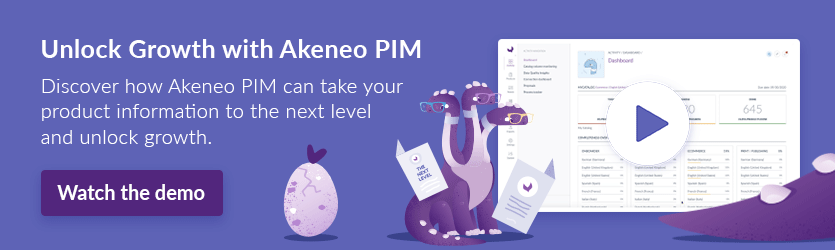

Explorons les raisons derrière la pression des consommateurs et de la législation sur les entreprises pour adopter des pratiques plus durables et...
Lire la suite
Découvrez pourquoi la durabilité est devenue une considération fondamentale pour les consommateurs et comment les marques et retailers adoptent...
Lire la suite
De l'optimisation de l'expérience client avec PX Insights à l'automatisation de la gestion des contenus multimédias, en passant par...
Lire la suite